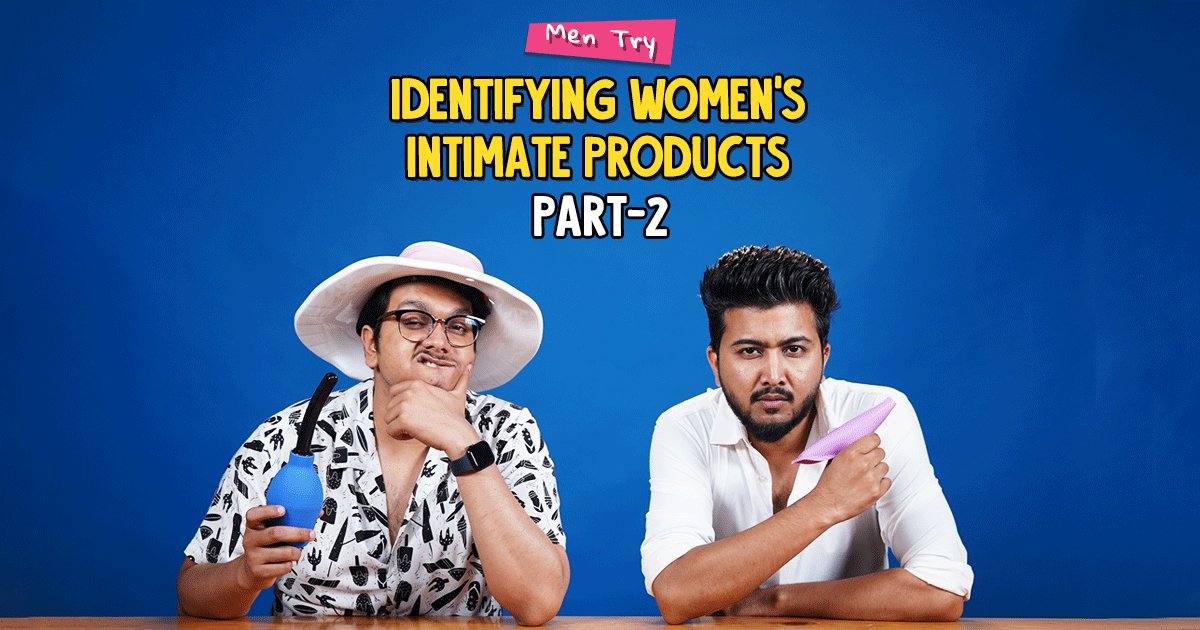How often have you tried to lock your chats on Whatsapp? Well, we might have found a way for you to do this. All you need to do is follow the steps below and secure your chats for as long as you want.

Here’s a step-by-step guide for you.
Okay, firstly, make sure your Whatsapp is updated. If not, install the latest version of it.
If you have an IOS device here’s how you do it.
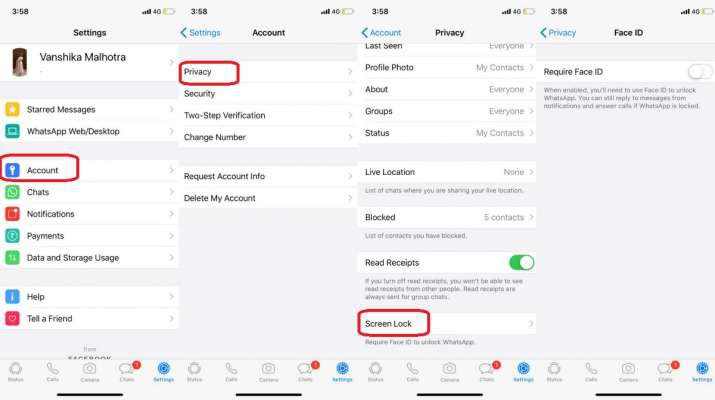
1. Open Whatsapp and go to settings.
2. Tap on the account.
3. Now, navigate yourself to the privacy option.
4. Scroll to the end and choose the screen lock option.
5. Toggle to enable Face ID or Touch ID, whatever you require.
6. Select the time duration to keep your Whatsapp locked and, it’s done.
Now, if you have an Android device, here are the steps.
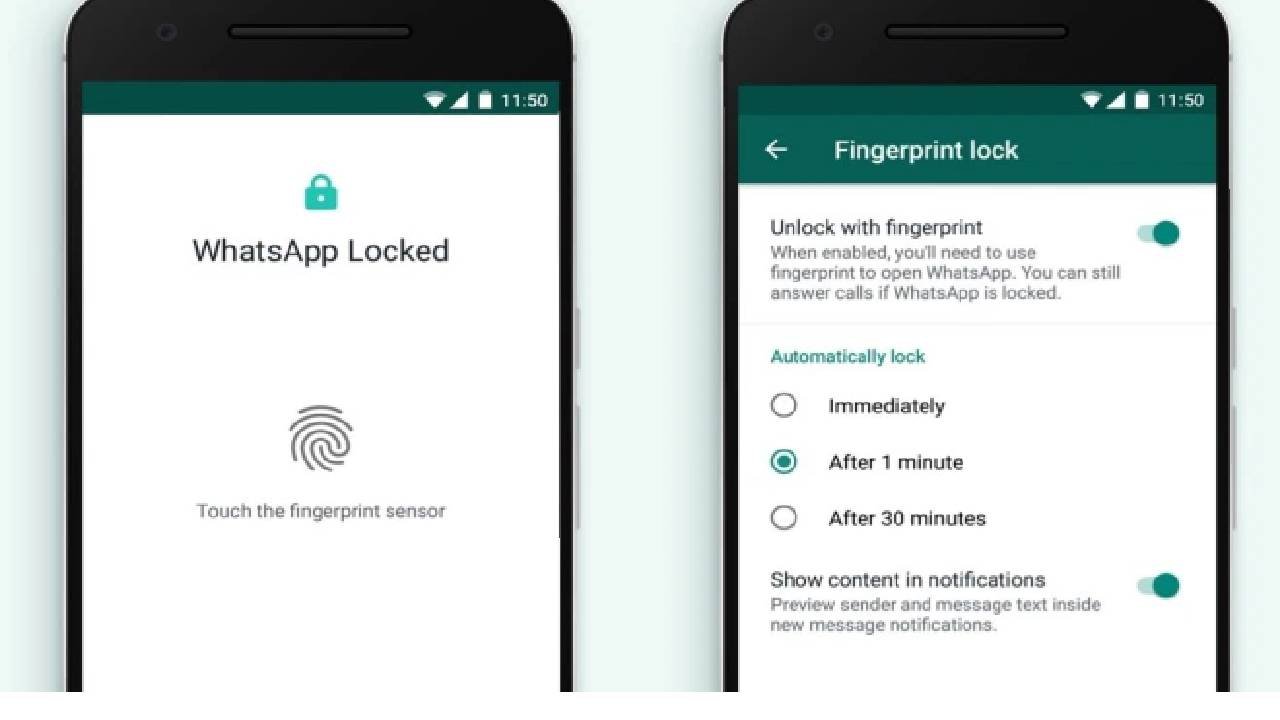
1. Open your application and go to settings.
2. Choose the account option and move to privacy.
3. Once you tap on privacy, scroll down to fingerprint lock.
4. Enable the unlock with the fingerprint option.
5. Choose the time duration to lock Whatsapp.
Repeat the same steps when you want to disable this feature.
Go ahead and share this feature with everyone.
Checkout: Whatsapp Tricks