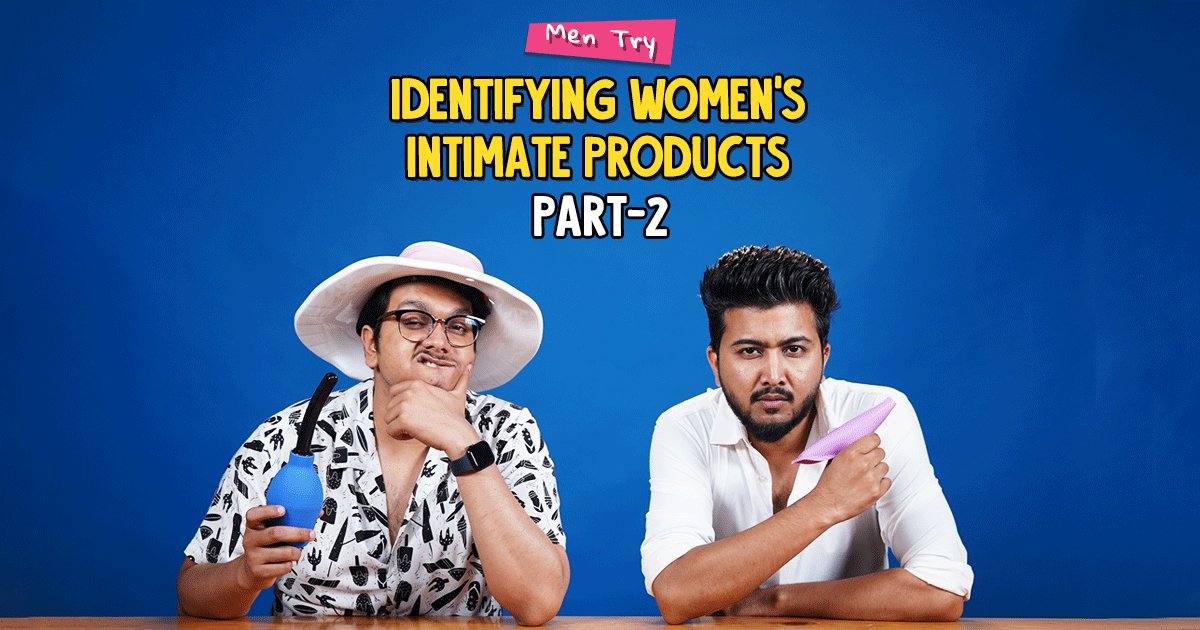Due to the COVID-19 outbreak, video calling apps like Zoom surged in the number of users globally. However, with the high demand among users and potential privacy risks, the Union Ministry of Home Affairs has issued an advisory that the service is not safe to use.

After the advisory, many users are looking forward to deleting their Zoom account. If you want to delete all your personal information from Zoom servers but don’t know how to do that, don’t worry we have got you covered.
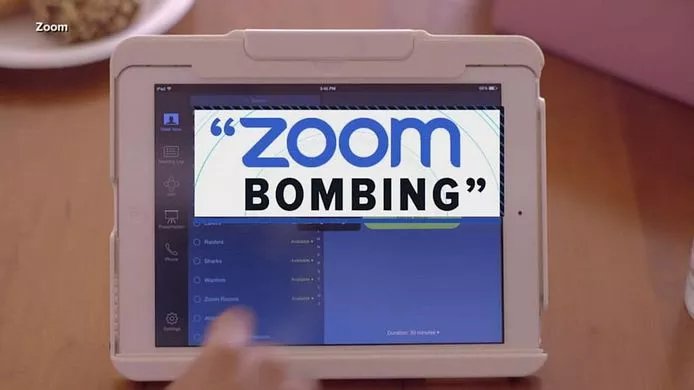
To delete your account, the first step is to log on to the website on your browser. Now, navigate to My Account in the upper right corner of your window. On the left panel, under the Admin category, find Account Management.
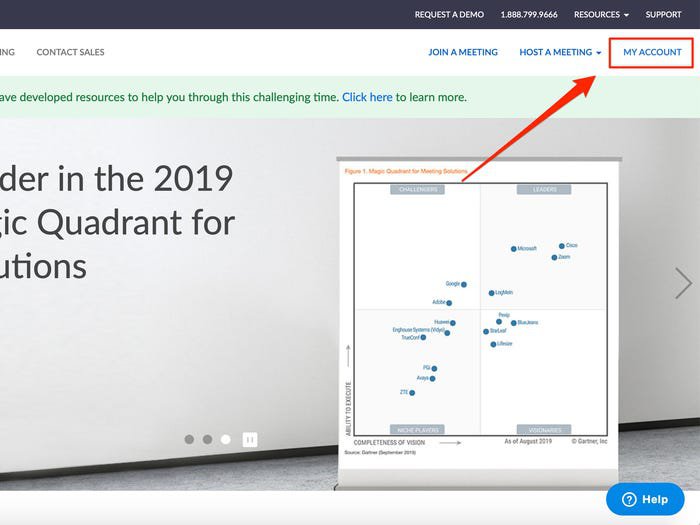
Here, choose Account Profile and click on Terminate my account. This will open a pop-up asking you to confirm the termination of your account. Click Yes button to complete the process.
There you have it, your Zoom account has been deleted. Please note that once you have deleted your account, it can’t be restored.
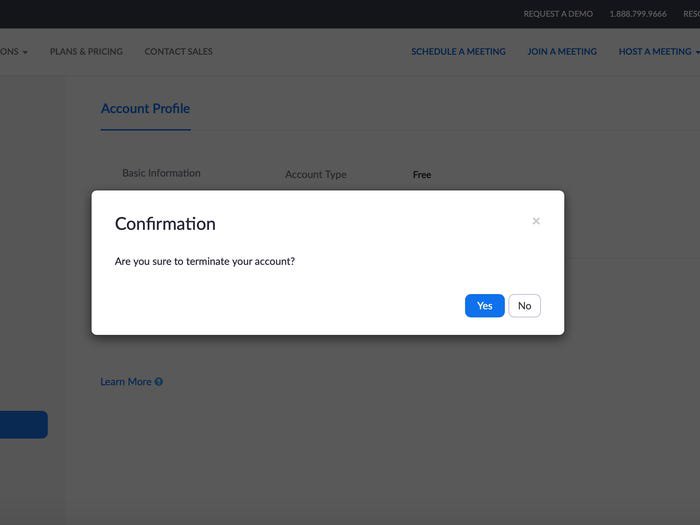
Now that you have deleted your Zoom account, you might want to check out some safe and secure video calling services by clicking here.