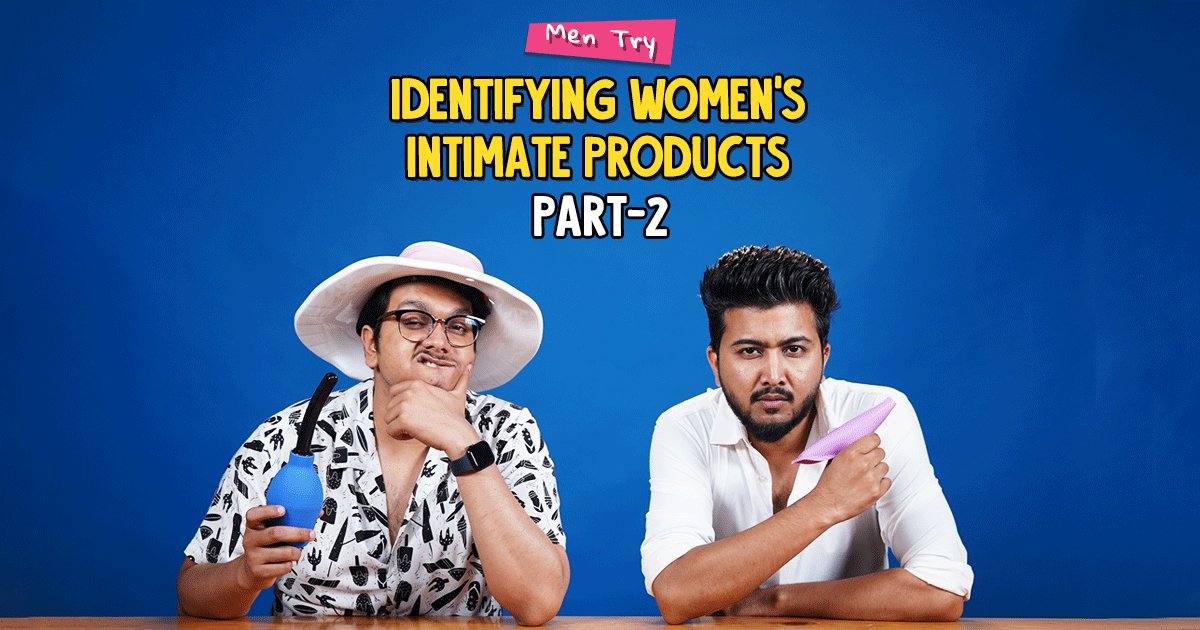It’s the 21st century and technology is progressing like never before. There was a time when hacking took some zillion codes and a whole bunch of coders. But now, with the use of a simple malware and a little trick, your social media accounts can be hacked at the snap of a finger.
If you’ve come across or been the victim of a weird status message being sent to multiple accounts on social media, you’ll realize how easy hacking has become. But don’t you worry. Fortunately for us, there are some things we can do to save ourselves from falling prey to hackers. All you have to do is follow some simple steps and change some nasty internet habits.
1. Always use a VPN
A VPN is a Virtual Private Network, which uses a point-to-point connection. This means that it uses your private network to connect to public ones but in a discreet way. It uses encryption and keeps all your information safe and secure.

2. Never use your primary email for other purposes
From Instagram to shopping websites, almost everything requires a sign-in these days. And if we are true to ourselves, then we’ll have more than 10 of these random accounts spread all over the internet. Make an extra account that you can use while shopping online or to subscribe to magazines and newsletters. It is a pain, but then you’ll be safe from possible phishing and spam.

3. Never use the same password for different accounts
Yes, I know that remembering passwords is one hell of a task and a rather draining exercise. But trust me, this little change in the way you function on the internet will keep you safe. If you’re as forgetful as I am, use a password manager. It will change your life.

4. Type out web addresses instead of clicking on them directly
If you receive anonymous mails, do not be tempted to click on the hyperlink. Be wary of anything that unknown users send your way. If it requires you to sign in or provide details, instead of clicking on the link, type it out to see if it is an actual website or a website just made to look like a real one.
How can you tell if it’s a fake website by typing out? Simple things like a small alphabet swap from the name of the real website or an addition to the name can tell you if it’s real or not.

5. Limit the use of free WiFi whenever you can
You’re out to meet some friends, but they’re late as always. So you innocently log in to the free public WiFi, to save data and pass time. Let me stop you right there. No matter how lucrative the bold FREE deal may be, it’s always safe to use your own data. Logging in to a free WiFi puts you under the threat of malware, virus and your every move on the internet can be tracked and leaked to a potential hacker.

6. Use the two step verification process
Always. Use the 2-step verification process that most social media platforms now have. This process sends a unique code to your registered mobile number which only you have access to. Now it may be a little time consuming, but it provides you with a second security blanket.

7. Don’t disclose your private details on social media sites
Fake your password hint question, do not give away your address and never reveal your real date of birth on any website. These are the little things that hackers look for to connect the dots and hack in to your accounts. So, beware.

8. Always log out of all your accounts
We understand that you like to just open your laptops, push a button and see all your accounts just as you left them. But if you have been doing this for a long time, you might want to change this habit. Especially if you’ve used a public connection to log in since Facebook, Gmail and Twitter have all your basic information. When you don’t log out, this information stays there for anyone’s taking. So next time, log out of all your accounts.

9. Switch on privacy for all your accounts
Keep all your social media accounts private. Be it Facebook or Instagram, switch on the privacy so that every Tom, Dick and Harry does not have access to your every move on the web. Anyone can send you a friend request and ask to follow you, but make sure you have a personal filter in place before accepting random people. Make it a habit to keep checking your privacy settings from time to time.

10. Don’t link your accounts
Linking your social media accounts to each other is like an open invitation to hackers. It leaves you vulnerable to identity theft. Once a hacker gets access to any one of your accounts, they’ll automatically have access to all the others as well. Though linking makes life easier, we recommend you not to practice this at all.