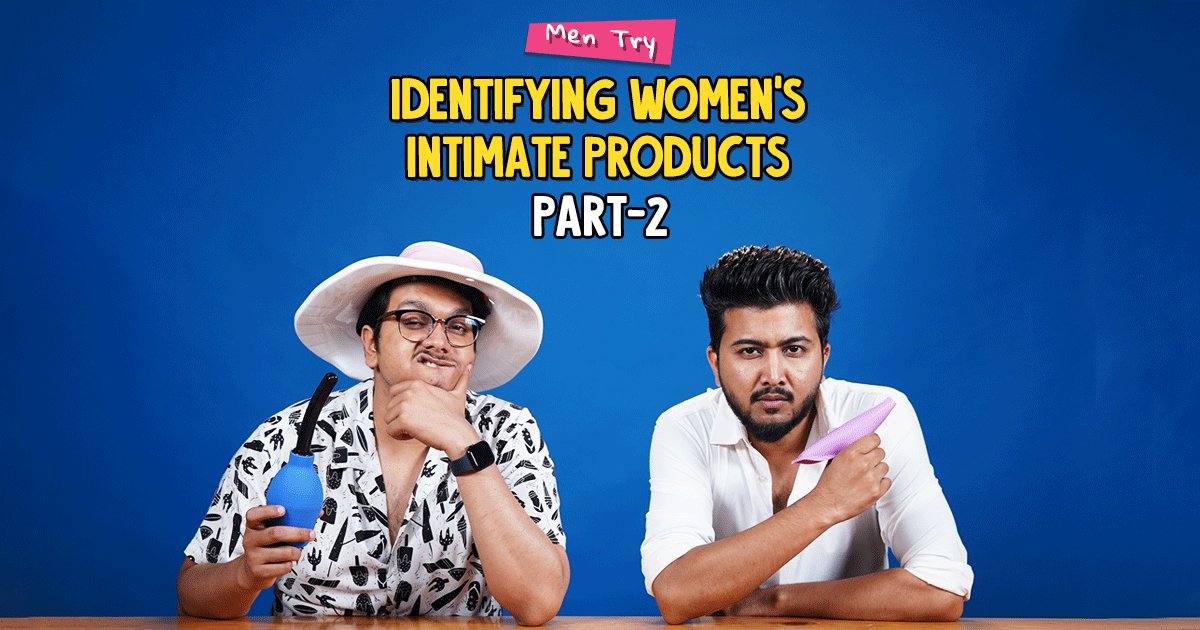You own an iPhone and you can’t stop gushing over how it trumps every other phone. Sure that iOS is seamless, and the hardware and software compliment each other perfectly. But at the end of the day, it’s a technology and new ways are still being innovated to make it more user-friendly, smart, and of course, more fast.
But is there anything you can do on your own to speed up your iPhone? No, we’re not suggesting a software update or a hack that’s already been out there.
This one’s a super cool trick to boost the speed by finding a way around your phone’s animation and make it go away!

You know that when you click on an icon, it zooms open while launching on the screen. It’s like you’ve to wait for, say a little less than a second, before the icon opens up, because of this zoom in and zoom out effect. While Apple is giving an option to turn it off in its next iPhone 7, for those of us who use an older version, here’s a trick.
Here’s a step by step process to get rid of the animation and launch the icons instantly. Take it from another loyal iPhone user, removing it makes your phone way faster and you’ll love your iPhone even more!

First of all, go to Settings> General> Accessibility> Assistive Touch. Now turn on the Assistive Touch. A touch home-button will appear on your screen.
Now just close it and come back to the home page. Swipe it downwards to open the Spotlight search menu. Just when it appears and the new touch home-button is above the keyboard, quickly tap on the screen to make the search menu go away.
This should launch your icons instantly. You might have to repeat it up to 20 times if it doesn’t happen at once, but it definitely works. You can now turn the Assistive Touch off, and have a faster phone experience. This hack also works for iPads. Also, if you want to bring the animation back, simply reboot the phone!
Here’s a video explaining how you can do it:
Source: 9to5Mac