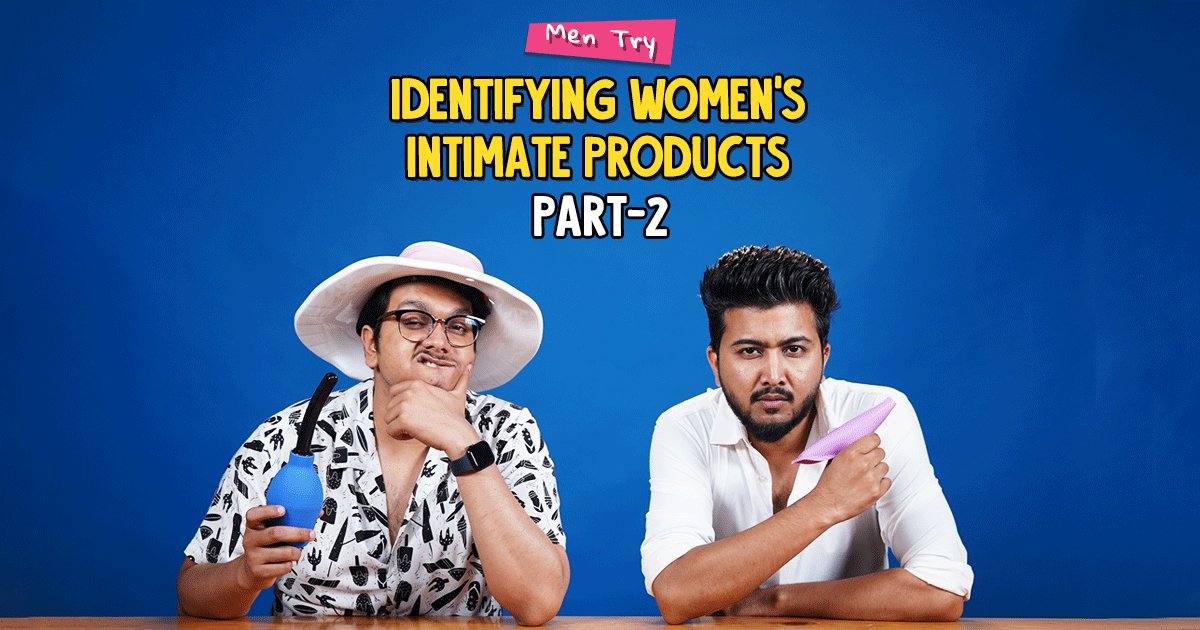If you are a geek from the early generations of computer users, you’d probably know the answer to the question. But if you’re not much of a computer aficionado, this would have surely crossed your mind once. Why is the default drive in MS-Windows computers the C drive? The drives beyond that one are labelled D, E, and so on. If you plug in USB drives, they get F and G. So yeah, what about A and B?
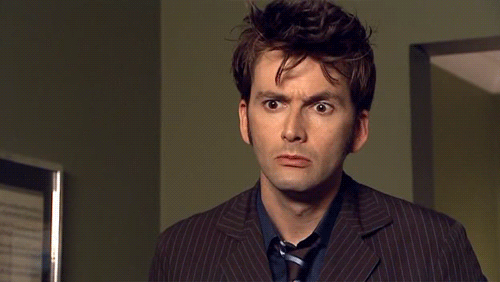
Let us get to the answer now. See, when the earliest computers were developed, they didn’t usually come with massive internal storage devices. Instead they had a floppy disk drive. And that drive was initially called A. Floppy Disks came in two sizes, 5 1/4″ and 3 1/2″. So the computers that had drives for both kinds of floppies had drives labelled both A and B.

It was only in the late 1980s that hard drives became a standard. And so they were logically labelled C. And these hard drives were used to store the operating systems of the computers. Gradually, floppy disks became obsolete and computers started doing away with floppy drives. The A and B drives were phased out and C remained.
Of course, these rules are not set in stone, and if you are a stickler for proper order and want your drives labelled beginning with an A, you can easily do so, if you have the administrative rights.