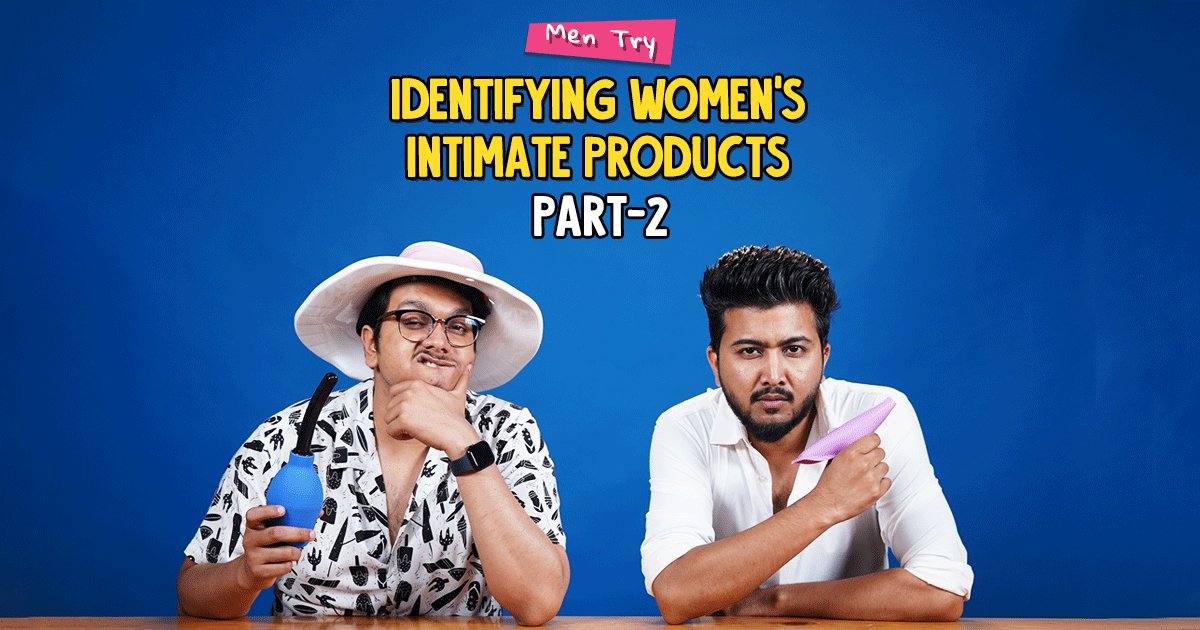After the coronavirus outbreak, people across the world are bound to stay inside their homes. This is also the time when the usage of mobile data and home broadband is maximum and there are a lot of people who are facing issues with Internet speeds due to the extra strain on the networks.

If you noticed a significant speed drop on your home Wi-Fi, here are some steps that you can take to ensure that you get a smooth Internet experience.
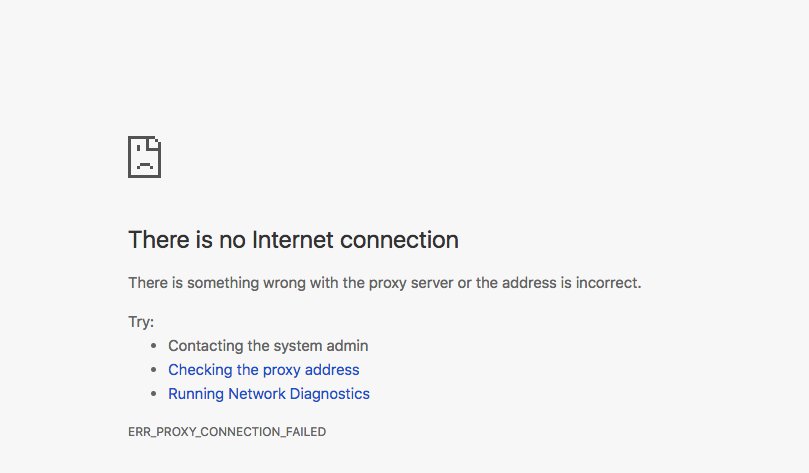
Perform a speed test to check the download and upload speeds.
If you are unsure if the connectivity issue is with your Internet connection or the server, you can easily perform a speed test and find out. To perform a speed test simply log on to the Speedtest website on your device.
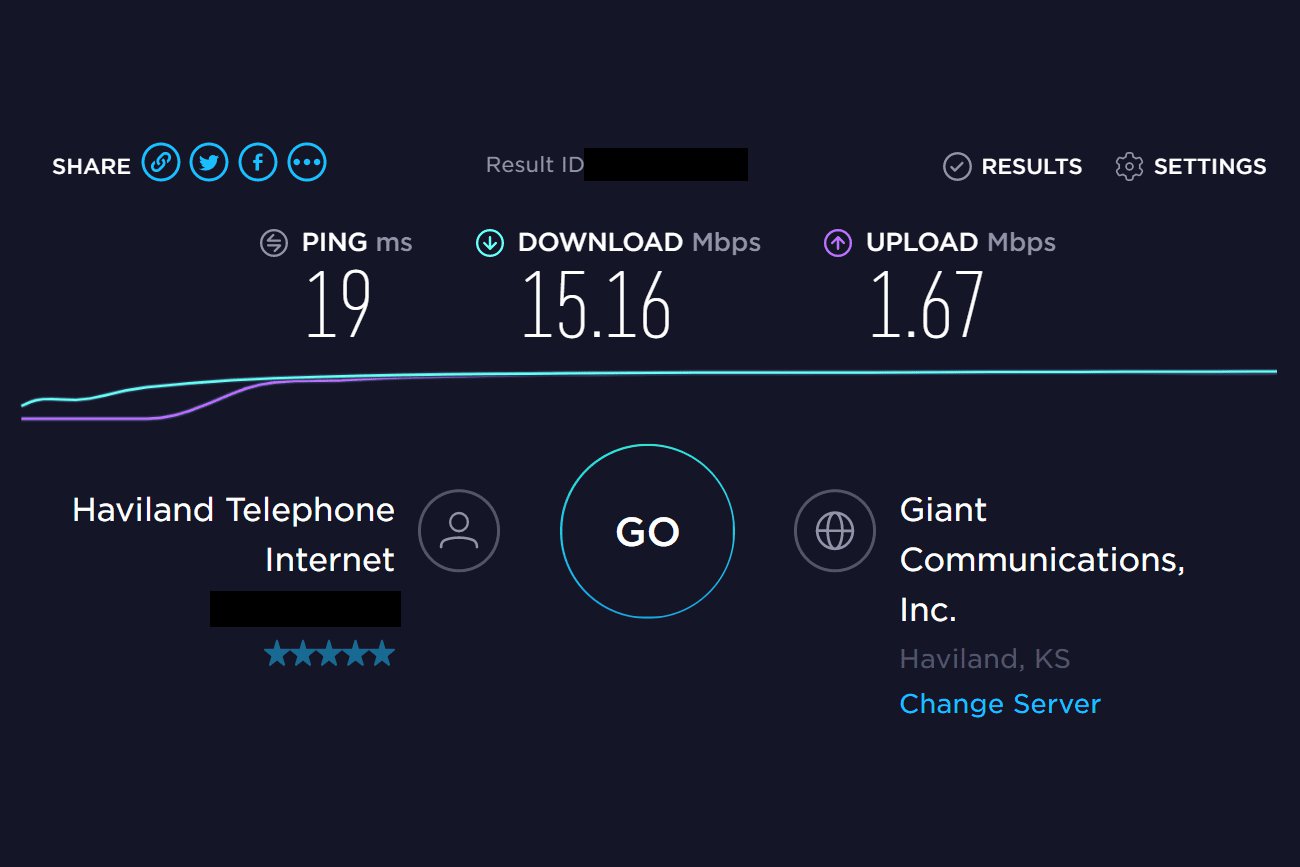
If your Internet speed is on par with the subscribed plan, the server is at fault and you can expect the issue to be fixed shortly.
Here’s what you can do if you are getting slow Internet speed.
If you are getting very low Internet speed, the first step is to reboot your router. Rebooting your router often fixes several operational issues. If you are still facing the problem, raise a connectivity issue with your ISP.

In case your service provider fails to resolve your issue, you can reduce the number of connected devices and turn off the auto-update feature on all the connected devices. This will give your Internet speed a significant boost.

Instead of streaming the content, you can download it and later enjoy uninterrupted service. On the other hand, while playing online games, make sure none of your connected devices are downloading heavy files.

By using your Internet for only one purpose at a time, you could tackle the slow Internet speed issue and enjoy uninterrupted entertainment at your home.