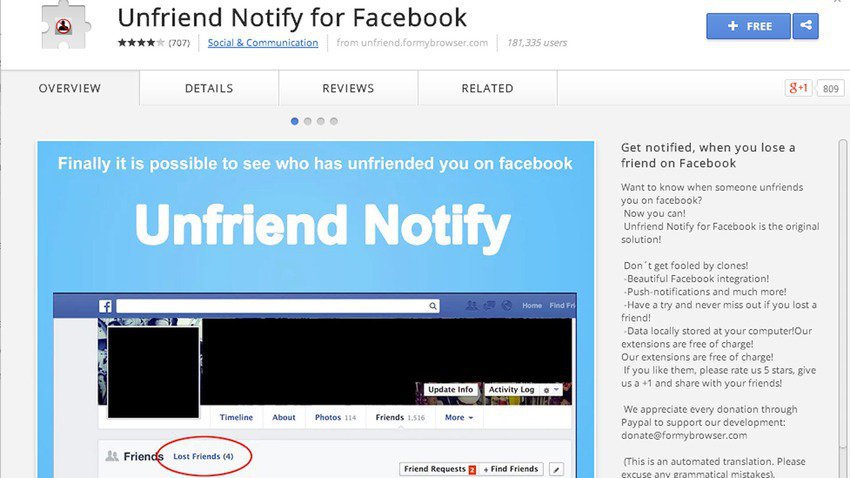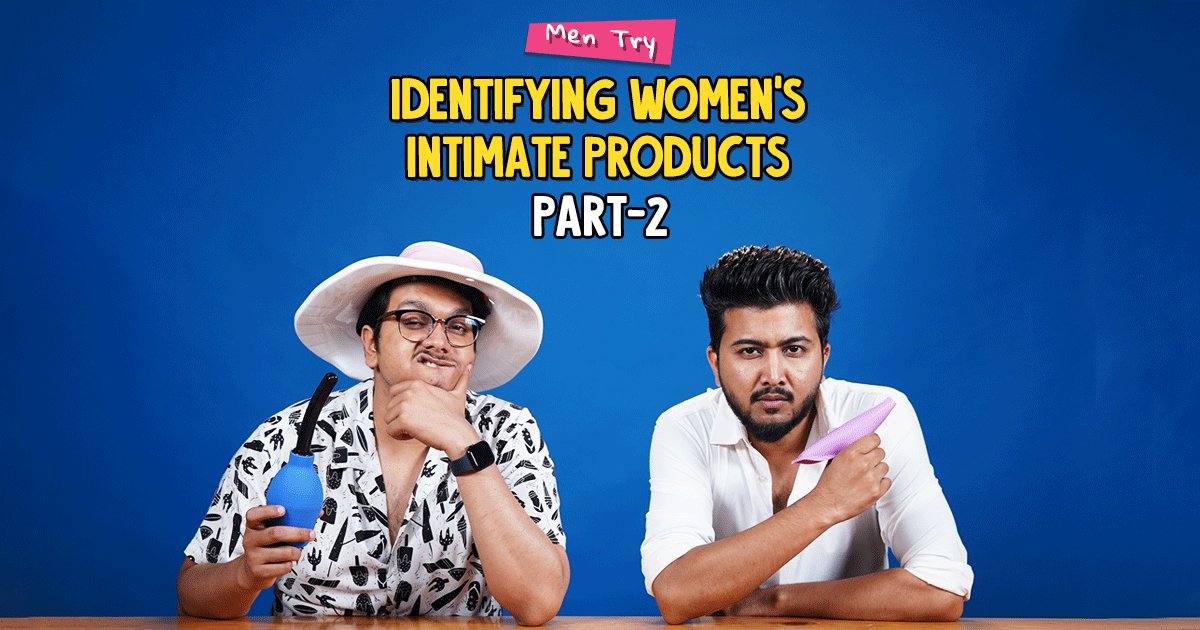Remember a time when the small blue Internet Explorer logo on your computer taskbar used to be the face of the World Wide Web even though it was just a browser? Yeah, I do too, but clearly we’ve come a long way since then. Now we have many other browsers to choose from.
Roughly, 51.8% of web-users prefer Google Chrome, which leaves IE (21.7%), Firefox (18.5%), Safari (5.0%) far behind. But vanilla Google Chrome is for the noobs; the real potential of the world’s most popular browser can be unleashed through some really interesting extensions.
Here’s a list of some of the best Chrome Extensions that make your web-experience easier.
1. AdBlock – Blocks most ads on web pages
Have you ever gone to a torrent hosting site and were embarrassed by some not-so-family friendly ads on the site? Or are you tired of the 5 second and above wait before watching any YouTube video? An ad blocking tool is what your browser needs and AdBlock , is the best freeware in this category.

2. Black Menu for Google – Google shortcuts at your fingertips
Unless you’ve been living under a rock, you must have noticed how Google has been integrating many tools like YouTube, Google Drive, Maps, Translate, etc. together. But most users type out letters on the address bar. By installing the elegant ‘ Black Menu ‘ extension, you can group all of these tools under one drop down menu. Saves your time and the browser doesn’t look messy either.
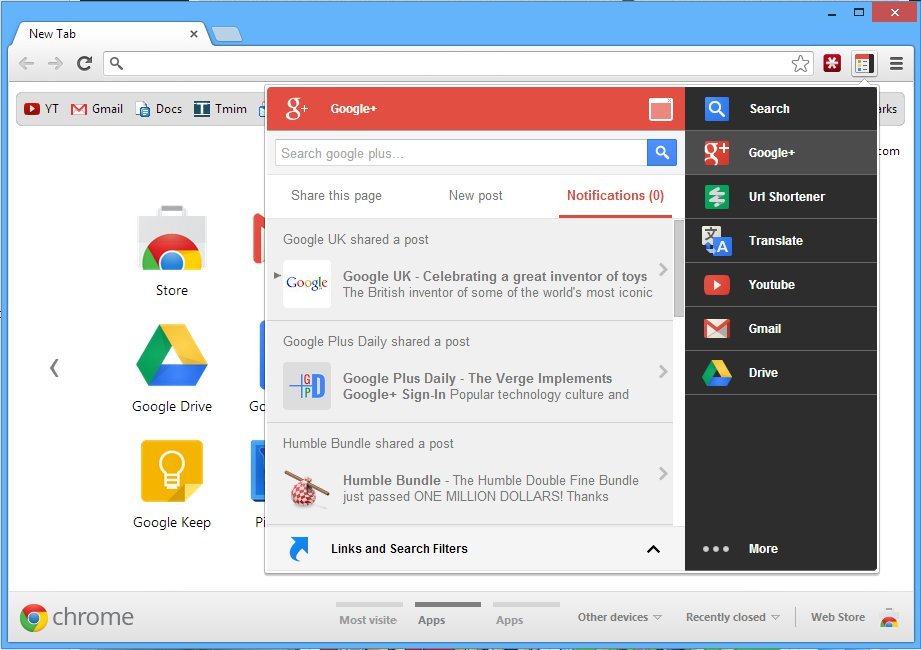
3. MightyText – Send texts using your Android number from your PC
This is for the lazy ones like me. Are you too comfortably tucked in bed with your laptop while your phone is in another room? With MightyText , you can sync your android phone with your computer or tablet so that you can send text messages without even having to hold your phone. The extension also warns you when your phone has low battery.
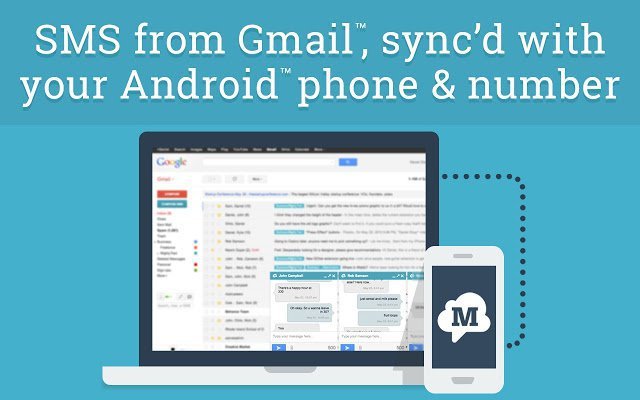
4. Disconnect – Immunize yourself from the invisible trackers
Using this extension, you can disable different advertising, analytics, social and content related trackers that try to map out your digital persona so as to target you with user-specific ads. Many believe that this is a violation of privacy and not everyone wants to constantly browse in the incognito mode. This is where Disconnect is really handy.
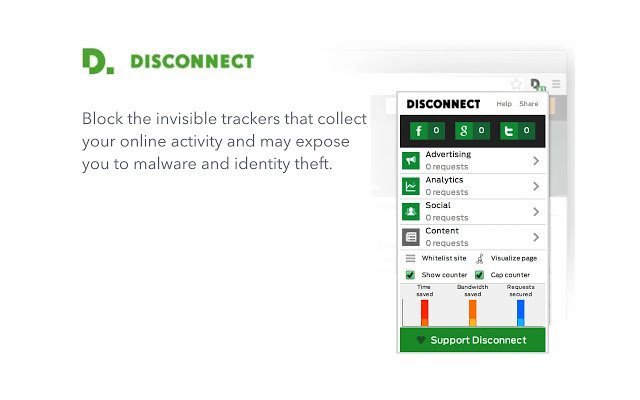
5. StayFocusd – Almost like a strict virtual coach
Distraction at work is something all of us struggle with. No exceptions there. But some people actually try to curb it and for them, the StayFocusd extension is a great tool. What it does is pretty simple – it allots a limited time within which you need to wrap up your browsing for any particular site. After the timer runs out, it blocks access to that site. Pretty sure an office boss created it.
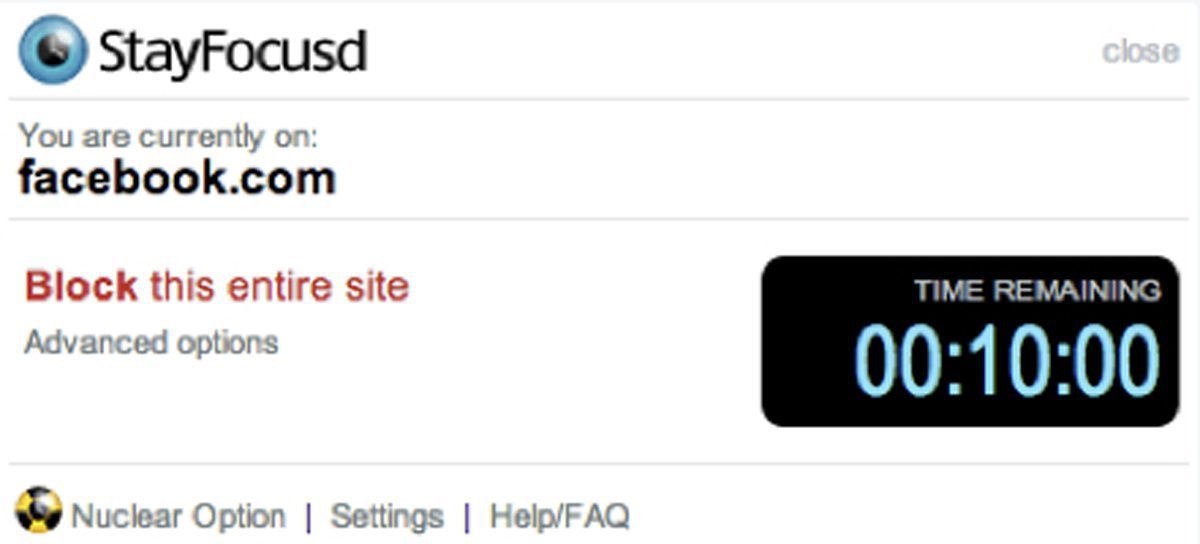
6. Cite This For Me – A god-send for students and academic writers
Thanks to this , citations are now cakewalk. If you find a page from where you want to cite, just click the extension button and it generates a perfectly formatted citation which you can simply copy and paste or keep away for use later. And the best part? You can specify which format style you want to follow. APA, MLA, Chicago or Harvard – it supports all referencing styles.
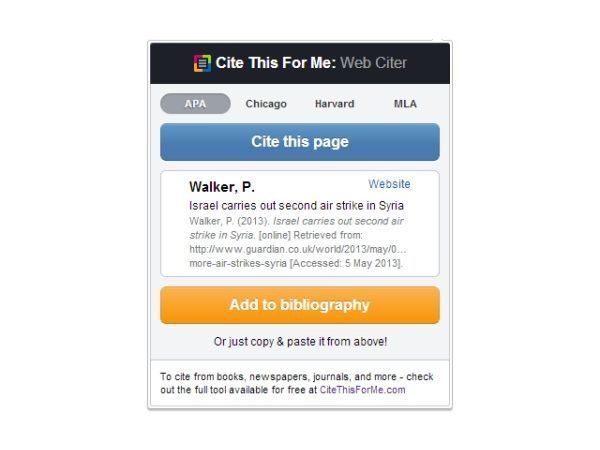
7. Personal Blocklist – Helps you filter domains/hosts from your search results
If you’re searching for content online and you do not want material from a particular site or domain, you can use the Personal Blocklist extension to filter it out. It is particularly useful when you’re searching for news and you want to avoid sites or channels that, according to you, do not deliver unbiased reports.

8. Gmail Offline – Helps you perfectly utilize your offline hours
There are two types of people in the world – one who has zero unread emails and another who doesn’t know how to achieve that feat easily. That’s mainly because when we’re online, we have too many things to take care of/check out/curate/share… blah blah. But we often find ourselves quite idle when we’re offline – say, when we’re commuting or hanging out in a no-network zone. Gmail Offline is an extension that lets you sort out your emails even when you’re offline. You can compose, send and arrange your mails accordingly. As soon as your device detects connectivity, all these processes execute simultaneously.
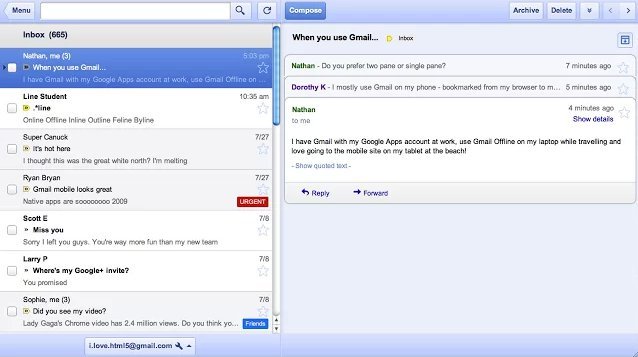
9. Panic Button – One button to hide them all
I cannot be the only one who was browsing something dubious (for research) when someone walked in and I had to slam shut the laptop, almost squishing my fingers. Anyway, the point is, we now have a ‘ Panic Button ‘ extension that hides all your tabs immediately with one single click and un-hides them when you click it again (you can also password protect your stash). Use it well, kids.
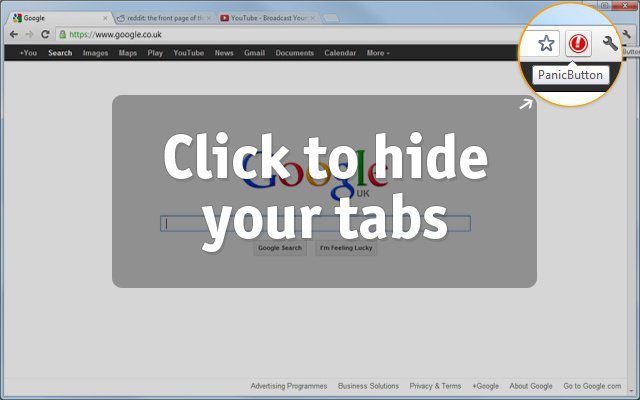
10. StumpleUpon – To bring out the curator extraordinaire in you
If you want to use the Internet to browse for things that interest you, StumbleUpon is a great extension for you. It helps you discovers photos, web pages, videos, etc. that have been recommended by people who share your interests. Just specify what your interest is and click on the ‘Stumble’ button to begin your exploration.
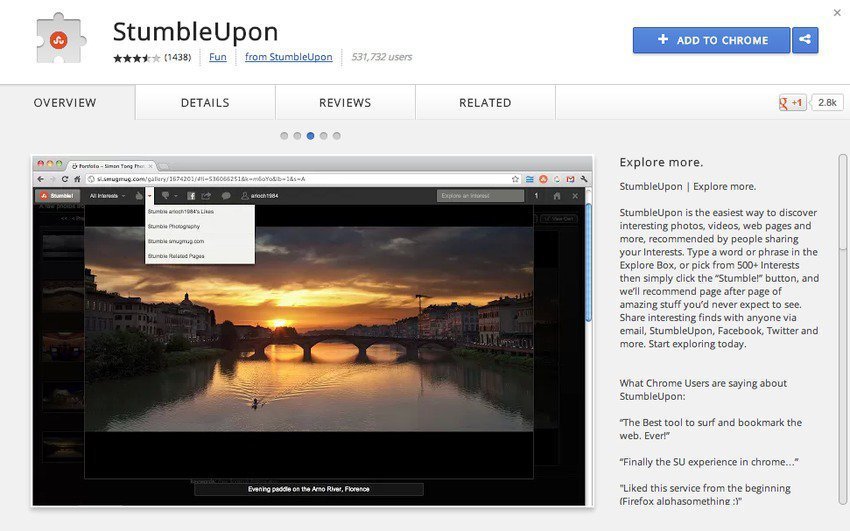
11. Ghostery – To track those who track you
For those who did not know this, the internet also contains what we can call the ‘invisible web’, which consists of online trackers and tools that are specifically designed monitor your online activity. Most of us hardly know or care about it, but the information these trackers compile on any given person is highly valuable. The creepy part is, the person being tracked has no idea who it is that’s tracking him. The Ghostery extension tries to turn the tables in this cat and mouse game, revealing the trackers on any web page and disabling them.

12. Ginger – Ensures you do not piss off the Grammar Nazis
As we have often discovered after pressing the ‘send’ button, a grammatical error can often end an online interaction before it even begins. In our text obsessed world, not everyone can be expected to have perfect spelling and grammar. This is where the Ginger extension comes to play. As long as it’s on, any spelling or grammatical error you make while typing in the browser, will have a green line under it. You can right click to correct it. Everyone’s happy.
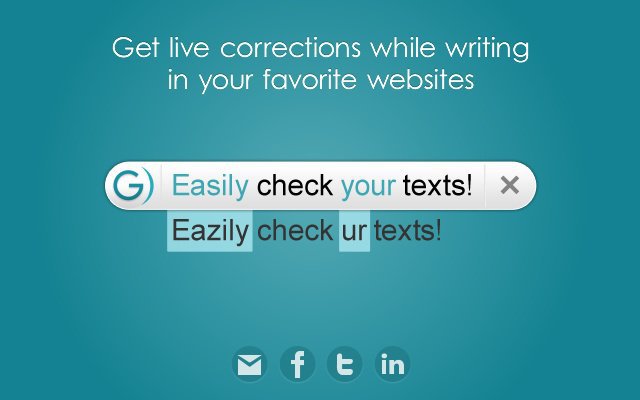
13. TooManyTabs – Helps you sort out the cluttered tabs
As we’re using faster machines with more memory, the easier it is getting for us to have multiple tabs open in the browser. But after a certain point, the title gets hidden which makes it awfully difficult for us to navigate to the correct tab. TooManyTabs is an extension that sorts it out by arranging the tabs in rows and columns so that we can easily navigate while having multiple tabs open.
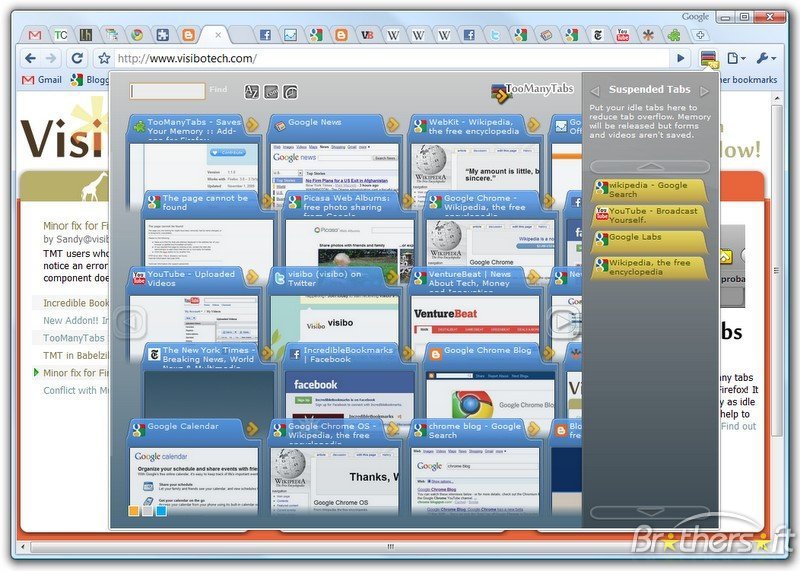
14. Chime – Keep them notifications coming
In this age of karma points, likes and upvotes, it is very important for some of us to be able to reply or comment to posts immediately. But keeping track of everything – Facebook, Reddit, Imgur, Quora, Gmail, Instagram, etc. at the same time can be quite tricky. The Chime extension helps you monitor and keep tabs on the notifications you receive across multiple sites so that you can respond to them as quickly as possible.

15. Unfriend Notify – Letting us know who unfriended us
This might not be the most useful extension for most people but there are those who take their Facebook accounts pretty seriously. When someone unfriends you on Facebook, it’s not that easy to know who it is (unless you have very few friends), but with this extension , you’ll get notified every time someone unfriends you on Facebook. I don’t know what you can do with that information though.